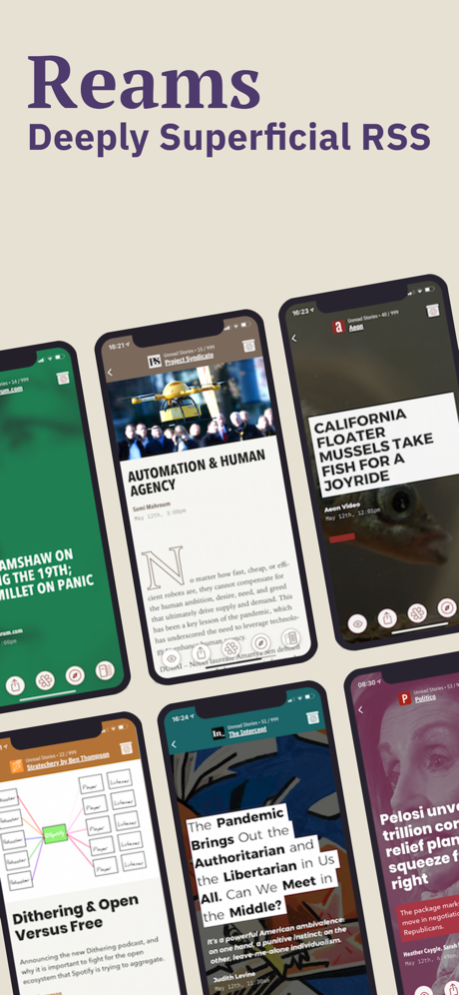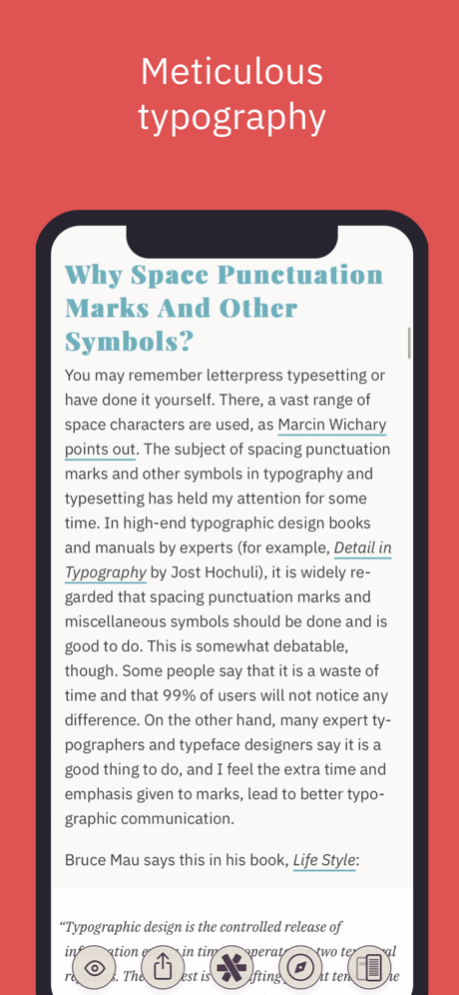Reams 1.1.1
Continue to app
Free Version
Publisher Description
Reams is a deeply superficial RSS reader, with an eye-popping, AI driven, algorithmic layout engine that brings each one of your stories to life.
It's a new approach to reading on the web, conceived from the ground up to help you find and read more about things you love.
With its layout engine, delightful interactions and powerful features, Reams focuses on the immersive pleasures of text and image.
• BEAUTIFUL LAYOUTS: Reams uses finely wrought algorithms and a sprinkling of AI to turn your RSS feed into an immersive magazine: every story has a unique layout.
• SIMPLE BUT POWERFUL: Simply swipe and read – Reams does the rest for you. Or you can quickly filter, like or mute individual feeds.
• REAMS SHARE EXTENSION: Discover and subscribe to feeds directly in Safari, or save any web page to read later.
• WORKS WITH OR WITHOUT AN RSS SERVICE: Reams has its own built in RSS service, but it will also work with thrid party services too (currently Feedbin and Feed Wrangler).
• FULL TEXT VIEW: Load the full text for any story, even if the feed only shows you an extract. This can be set automatically on a per feed basis.
• AUTOMATIC DARK MODE: So that you can read at night without burning your retinas.
• And so much else besides…
May 24, 2022
Version 1.1.1
Fixed a couple of bugs, one of them visible (the feed boxes in the Your Feed screen were not full width on phones), one of them invisible (it's complicated).
About Reams
Reams is a free app for iOS published in the Newsgroup Clients list of apps, part of Communications.
The company that develops Reams is Adam Butler. The latest version released by its developer is 1.1.1.
To install Reams on your iOS device, just click the green Continue To App button above to start the installation process. The app is listed on our website since 2022-05-24 and was downloaded 0 times. We have already checked if the download link is safe, however for your own protection we recommend that you scan the downloaded app with your antivirus. Your antivirus may detect the Reams as malware if the download link is broken.
How to install Reams on your iOS device:
- Click on the Continue To App button on our website. This will redirect you to the App Store.
- Once the Reams is shown in the iTunes listing of your iOS device, you can start its download and installation. Tap on the GET button to the right of the app to start downloading it.
- If you are not logged-in the iOS appstore app, you'll be prompted for your your Apple ID and/or password.
- After Reams is downloaded, you'll see an INSTALL button to the right. Tap on it to start the actual installation of the iOS app.
- Once installation is finished you can tap on the OPEN button to start it. Its icon will also be added to your device home screen.